February 5, 2014 archive
Feb 05
TDYR #091 – Oh, How The English Language Evolves – 3 Words That Amused Me Today
Feb 05
Comcast’s Speedtest Now Breaks Out IPv6 Speed Vs IPv4 Speed
A tip from John Jason Brzowski let us know that Comcast’s Internet speed test at speedtest.comcast.net now performs speed tests over both IPv6 and IPv4 and shows you the results separately. This is a public test that anyone can use, regardless of whether you are a Comcast customer or not. Perhaps obviously, for the IPv6 test to work you need to either have native IPv6 connectivity from your ISP or you need to have an IPv6 tunnel for your network. Without that you’ll just get a regular old IPv4 test.
Naturally I had to try this out and was quite pleased with the results. I am NOT a Comcast customer so the results are for another ISP. I do have native IPv6 connectivity so this was not tunneled traffic. Here was my test yesterday with the closest geographic server (which may or may not relate to network proximity – I didn’t do much checking on that):
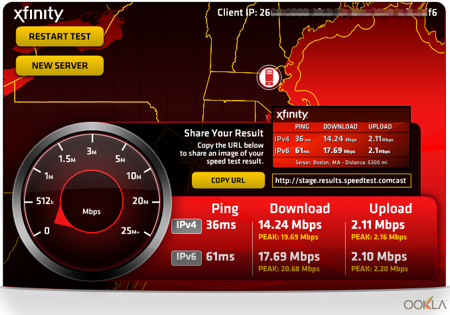
Of course I was pleased that IPv6 was faster! I assume this probably had to do with more congestion on the IPv4 network at the precise time I did the test. As you’ll see below, IPv6 was not always faster.
For those familiar with these type of speed tests, the test performed two separate upload and download cycles for IPv4 and IPv6. As you can see from the center of the image a cool feature is that you can get a link to an image that you can then share out to social networks or use in other places. For example, here is the link to my image:
 Now, of course I had to try this multiple times during yesterday to see how the results varied – and as is true with pretty much all of these speedtest sites the results DID vary widely. Some of the results included:
Now, of course I had to try this multiple times during yesterday to see how the results varied – and as is true with pretty much all of these speedtest sites the results DID vary widely. Some of the results included:


I tried other servers in other parts of the US and had similar types of variation.
And then to my amusement I tried the test today shortly before writing this post and found that my speed has degraded significantly. Two results from Boston and one from the New Jersey server:



Just to check I tried a couple of other speed test sites and they provided similar results today. Now the explanation for this drop in my own bandwidth is probably pretty simple.
Snow.
Today we’re experiencing a major snowstorm here in New Hampshire (and all of the northeast USA) and so all the schools are closed and many kids are at home along with parents who need to be home with them. So people are undoubtedly streaming more movies, playing more online games and just consuming much more online bandwidth than they usually do during the day. My Internet connection is through my local cable provider… so it’s shared through my neighborhood, and so there we are. Tomorrow when everyone goes back to school my daytime speed should increase! 🙂
All comments about snow aside, this is very cool for Comcast to break out the speeds by protocol this way. They are of course NOT the only speed test out there that does this. Other IPv6 vs IPv4 speed tests include sites such as http://ipv6-test.com/speedtest/ and http://www.speedtest6.com/
Congrats to the team at Comcast for making this available!
P.S. I’d note that Comcast has to be collecting some fascinating measurements out of this effort because they are gathering test results from not only their own customers but also from all of their competitor’s customers who use this test site. They can then come up with statistics and metrics about the performance of those competitor networks. A rather brilliant move by someone within Comcast! Now… what would be great for the larger Internet community would be if they could also find some way to perhaps expose some aggregated level of information about what they are are seeing in terms of IPv6 performance across the range of ISPs from people using the site… maybe a topic for a presentation by someone at Comcast at a future event? (Hint, hint…)
The post Comcast’s Speedtest Now Breaks Out IPv6 Speed Vs IPv4 Speed appeared first on Internet Society.
Feb 05
Comcast’s Speedtest Now Breaks Out IPv6 Speed Vs IPv4 Speed
A tip from John Jason Brzowski let us know that Comcast’s Internet speed test at speedtest.comcast.net now performs speed tests over both IPv6 and IPv4 and shows you the results separately. This is a public test that anyone can use, regardless of whether you are a Comcast customer or not. Perhaps obviously, for the IPv6 test to work you need to either have native IPv6 connectivity from your ISP or you need to have an IPv6 tunnel for your network. Without that you’ll just get a regular old IPv4 test.
Naturally I had to try this out and was quite pleased with the results. I am NOT a Comcast customer so the results are for another ISP. I do have native IPv6 connectivity so this was not tunneled traffic. Here was my test yesterday with the closest geographic server (which may or may not relate to network proximity – I didn’t do much checking on that):
Of course I was pleased that IPv6 was faster! I assume this probably had to do with more congestion on the IPv4 network at the precise time I did the test. As you’ll see below, IPv6 was not always faster.
For those familiar with these type of speed tests, the test performed two separate upload and download cycles for IPv4 and IPv6. As you can see from the center of the image a cool feature is that you can get a link to an image that you can then share out to social networks or use in other places. For example, here is the link to my image:
 Now, of course I had to try this multiple times during yesterday to see how the results varied – and as is true with pretty much all of these speedtest sites the results DID vary widely. Some of the results included:
Now, of course I had to try this multiple times during yesterday to see how the results varied – and as is true with pretty much all of these speedtest sites the results DID vary widely. Some of the results included:


I tried other servers in other parts of the US and had similar types of variation.
And then to my amusement I tried the test today shortly before writing this post and found that my speed has degraded significantly. Two results from Boston and one from the New Jersey server:



Just to check I tried a couple of other speed test sites and they provided similar results today. Now the explanation for this drop in my own bandwidth is probably pretty simple.
Snow.
Today we’re experiencing a major snowstorm here in New Hampshire (and all of the northeast USA) and so all the schools are closed and many kids are at home along with parents who need to be home with them. So people are undoubtedly streaming more movies, playing more online games and just consuming much more online bandwidth than they usually do during the day. My Internet connection is through my local cable provider… so it’s shared through my neighborhood, and so there we are. Tomorrow when everyone goes back to school my daytime speed should increase! ![]()
All comments about snow aside, this is very cool for Comcast to break out the speeds by protocol this way. They are of course NOT the only speed test out there that does this. Other IPv6 vs IPv4 speed tests include sites such as http://ipv6-test.com/speedtest/ and http://www.speedtest6.com/
Congrats to the team at Comcast for making this available!
P.S. I’d note that Comcast has to be collecting some fascinating measurements out of this effort because they are gathering test results from not only their own customers but also from all of their competitor’s customers who use this test site. They can then come up with statistics and metrics about the performance of those competitor networks. A rather brilliant move by someone within Comcast! Now… what would be great for the larger Internet community would be if they could also find some way to perhaps expose some aggregated level of information about what they are are seeing in terms of IPv6 performance across the range of ISPs from people using the site… maybe a topic for a presentation by someone at Comcast at a future event? (Hint, hint…)


