Then, all of a sudden... it stopped. No warning. Nothing. I didn't even notice that the red "Broadcasting" button was gone from the G+ HOA window.
Someone pinged us on Twitter to let us know the stream was down... and sure enough, the HOA had stopped broadcasting... right in the middle of one of our panel sessions!
I had to quickly exit that HOA and then relaunch a new HOA, which resulted in a new HOA for people to join on our Google+ page... and then pointing people to a YouTube URL with our channel name ending in "/live" to get our live stream (in our case, http://www.youtube.com/user/depoy360/live).
What Happened?
Why did the Google+ Hangout On Air just quit broadcasting on us?
I didn't have a definite answer... but if you look at the first YouTube recording of our ION Krakow event, you'll notice the interesting time amount that I'm highlighting in the image to the right.
Yep... 3:59:59!
So I was thinking either:
- Google+ Hangouts On Air have a 4 hour maximum; or
- there was some kind of software or network glitch conveniently at the 4 hour time mark. (And unicorns might be grazing in my back yard when I get back from my trip, too.)
I searched online tonight and couldn't find any reference to a time limit. I saw nothing in the Google+ HOA FAQ or even in the HOA Terms of Service. I looked through the Google+ HOA Technical Guide, too, and found again nothing there.
The Answer (Maybe?)
Then I wound up searching Google's Support site with the phrase "hangouts on air maximum time" and... ta da... there was an answer in Google's product forums from May 2012 that said:
the time limit for Hangouts On Air is 4 hours. At 4 hours, the broadcast will automatically stop.
which is exactly the experience we had today. There was also another answer in a product forum from December 2012 that said:
Hangouts On Air can last up to 4 hours. You’ll receive a warning when you have 1 hour remaining, and then subsequent warnings as you approach the 4 hour limit.
If there were any warnings, I have no idea where they went to. I certainly don't remember seeing any warnings! It just stopped.
What was worse what that the Google+ HOA window stopped broadcasting but still continued to show the video stream as per usual - so when I was just glancing at the window it all looked fine. I didn't notice that the big red button was missing.
Thankfully for me...
Now... being the paranoid type, I was recording the video out of Wirecast onto my local hard drive at the same time I was sending it to Google+ HOA, so I do now have a copy of the video of the several minutes in the middle of our panel that didn't get streamed. But:
- It was a poor user experience for anyone watching to just have it stop.
- We now have two video segments instead of one big one. (although that's not necessarily a bad thing... I just would have liked to break the segment at a break in the panels)
- This means additional post-production work to stitch it all together.
- We had no warning.
This last point is perhaps the biggest annoyance... if we had known there was a four-hour limit, we could have planned for that. We could have stopped and restarted in one of the breaks, for instance. We just didn't want to do that because then it means viewers have to start watching a new video stream, and we thought that some number of users might miss that they had to start watching a new stream.
We wanted the viewer experience to be as simple and painless as possible.
So consider this a warning for you all... should you decide to try using Google+ Hangouts On Air to live stream sessions longer than 4 hours, well, you need to first have some plan to break the HOA into smaller segments!
P.S. And yes, if you listen to our ION Krakow recording on YouTube, the first 1 hour and 45 minutes have terrible audio quality... but that will be the subject for a post tomorrow. Essentially, I missed that HOA had a separate setting for bringing in the audio from our camera (which was supplied by the A/V mixing board) and so I was using audio from my laptop's mic. :-( Thankfully: 1) we fixed it; and 2) I was running a backup audio recorder pulling an aux feed from the house mixer so I can bring that audio back in from that separate recorder.
P.P.S. I'll also be putting up a blog post in the next few days about how we successfully did do this live video streaming over IPv6.
If you found this post interesting or useful, please consider either:
- following me on Twitter;
- adding me to a circle on Google+;
- subscribing to my email newsletter; or
- subscribing to the RSS feed.


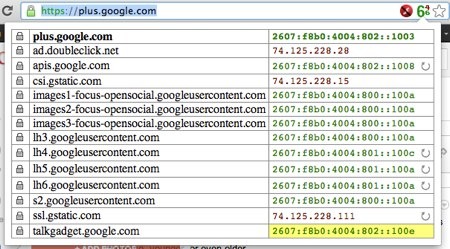
 What happens if you want to transfer a
What happens if you want to transfer a 

