Just a guy in Vermont trying to connect all the dots...
Author's posts
Jan 04
Russ White On The Process Around Creating RFCs in the IETF
Have you ever been curious about the process of creating a Request For Comments (RFC) document within the Internet Engineering Task Force (IETF)? These are the standards like, oh, “HTTP”, that power the Internet. Have you been interested in understanding how they work?
If so, someone I know, Russ White, recently completed a 7-part article series about the entire process over on the Packet Pushers Network site. Russ has nicely summarized the series on his site at:
https://rule11.tech/the-rfc-process/
He does a nice job providing an overview of the long process of starting with an idea, creating an “Internet draft”, working it through the IETF process, and then hopefully getting it published.
There are many more details, of course, but Russ lays out the high-level aspects and mentions some of the parts of the process which are harder to understand for someone new to the IETF.
If you are interested in the RFC process, I would encourage you to give Russ’ series of articles a read.
Using Markdown instead of XML
I do have one area of disagreement with Russ. He advocates for using XML for writing Internet drafts, whereas I used to write drafts in XML but have moved over the years to instead using Markdown. If you are writing simple text documents, I believe Markdown is a simpler and easier way to work.
Back in 2019, I gave at tutorial session at the IETF meeting in Prague about “Writing Internet Drafts in Markdown”. The materials are at:
[One important note - this tutorial session was given FIVE YEARS AGO and the state of Markdown tools is always evolving. I would monitor https://authors.ietf.org/drafting-in-markdown to see about new tools and ways to work with Markdown.]
The video of the tutorial session is actually a great comparison of the two ways of creating Internet drafts. In the first half, my friend Matt Miller explains how to create I-Ds using XML tools, and then around the 32-minute mark I explain how to create drafts in Markdown.
Either way - XML or Markdown - hopefully Russ’ series helps explain a bit more about the whole process of writing a RFC.
Jan 03
20 Years Ago, LiveJournal Was My Home On The Web
This morning brought a reminder that it was twenty years ago that I opened up an account on LiveJournal. For about four years, “LJ” was my home on the web. It was where I wrote MANY articles, connected with people across their journals, and started interacting with a few people with whom I am still in touch today.
My journal site is still there today, with a much younger photo of me (I still had brown hair!), but my last entry was 11 years ago in April 2013, and that was just an update to a post four years earlier in April 2009 saying where people could find my writing. I haven’t really written there for most of 16 years… since back in 2008.
In those early days in the mid-2000s, LJ was a vibrant, social place to be. There were no advertisements and it was one of those amazing places of creativity during that time. Strong communities were built and thrived. Many of the ways we started interacting there (ex. “friends”) would carry over into later services.
Wikipedia outlines some of what happened after that… Brad Fitzpatrick sold the site to SixApart and I think they understandably wanted to figure out how to turn it into a business. But then in 2007 it was sold to a Russian media company… and things changed more and more after that. (Viewing my site today I am amused to see some of the ads displayed to me having Cyrillic text.)
In my own case, I’d started to branch out. Those were the glory days of “blogging” as a thing, and at the end of 2005 I’d launched first Disruptive Telephony and then Disruptive Conversations as places where I very prolifically wrote on different topics. I continued to use LJ as a place for “personal” blogging… up until I decided to start up the site you are reading this article on.
Still, for a few years, it was my home on the Web - and I’m grateful for the time that I was there!
Jan 02
The Rise of AI-driven “Virtual Influencers” (to no surprise)
Visit “Aitana Lopez” on Instagram. As you scroll down, the account looks like that of any of the hundreds (or thousands) of “influencer” accounts on Instagram. “Aitana” post photos from her travels, of her wearing various clothes, and making references to various brands.
Except… it’s fake.
As described on Ars Technica, this account is a complete fabrication developed by an ad agency in Barcelona.
Why? Because they found that regular human “influencers” were starting to charge to much.
And so they wanted a cheaper way for their customers to advertise.
And so “AI-tana” was created. To be fair, they are very open about it being AI-generated. It’s right there in “her” bio.
But other “virtual influencers” will not be so clear. And you won’t be able to know if an account is real or virtual.
Now, let’s be honest, that can also be the case today without generative AI. You can have an Instagram account with photos that come from stock photography or some other service - or could be of someone else.
But generative AI just makes this SO much easier.
And there’s no surprise… advertisers have always been looking for ways to pay less for advertising. This is just the natural evolution.
Jan 01
AVFTCN 032 – Finding Hope Amidst the Chaos
Happy New Year! Climbing up into the proverbial crow’s nest as 2024 begins, it looks a bit bleak up ahead. LOTS of icebergs! Of course here in the USA we have the US presidential election, that is sure to bring out an added level of nastiness. We are not alone in this… a colleague of mine points out that in 2024 there will be 106 elections in 67 countries!
Given the current state of generative AI tools, I can only imagine the level of misinformation and disinformation we’ll see this year. And so many “deepfake” videos, I’m sure. All of which will lead to more polarization, and a decrease in trust in information – and calls from policymakers to impose restrictions on the Internet.
Beyond politics… it’s January 1 in Vermont and we have green grass, above-freezing temperatures and … no snow! This is not normal. We’re just coming off the hottest year globally in recorded history – and some signs that this year could be even hotter. There certainly seem to be climate challenges ahead. (There may be fewer actual ice bergs to see!)
There are housing issues… and a pandemic that is not gone… and issues of inequality and inequity… and serious substance abuse and mental health issues… and… and… and… there are SO MANY CHALLENGES.
BUT… that’s only part of the story. It’s the part that brings in eyeballs to media sites.
We definitely DO have VERY serious challenges… but off in the corners where the media doesn’t pay attention, there are many people working on solutions.
If you have not read this 2021 essay, please STOP READING this post and go take a few minutes to read it – and… pay attention to how you feel as you read the article: Collapse, Renewal and the Rope of History.
Did you find yourself despairing a bit as you began the post? Or getting anxious?
Take another moment to read this: 66 Good News Stories You Didn’t Hear About in 2023.
And then think about – why don’t we hear more about these stories?
The story we tell ourselves about the world around us matters.
There’s one story of “WE ARE ALL DOOMED! WE’RE GOING TO DIE!”. And there’s another story of “Things are bad – and they’ll get worse if we don’t do something about it!”
There is a story about doom and collapse… and a story about hope and renewal… and many stories in between.
To me, I believe that “hope” is about *action*. And that is the story we need to be telling ourselves… and sharing out into the wider world.
A few years ago I wrote a tweet (later shared on Mastodon) of:
The challenge that lies before us is more than choosing hope over fear.
It is choosing hope amidst the overwhelming narratives of fear and doom.
It is choosing hope and optimism despite those fears.
It is choosing hope as a daily, gritty act of resistance and resilience.
I stand by that today.
“Hope begins with the ability to imagine alternatives. And there is always an alternative.” – stated author Cory Doctorow in an excellent graduation address to York University last year.
As we begin this year of 2024, with so much potential darkness ahead of us, that is our calling… to find hope amidst the chaos, and share that hope with the wider world.
Happy New Year! May 2024 be a good one for us all!
Thanks for reading to the end. I welcome any comments and feedback you may have.
Please drop me a note in email – if you are a subscriber, you should just be able to reply back. And if you aren’t a subscriber, just hit this button  and you’ll get future messages.
and you’ll get future messages.
This IS also a WordPress hosted blog, so you can visit the main site and add a comment to this post, like we used to do back in glory days of blogging.
Or if you don’t want to do email, send me a message on one of the various social media services where I’ve posted this. (My preference continues to be Mastodon, but I do go on others from time to time.)
Until the next time,
Dan
Connect
The best place to connect with me these days is:
- Mastodon: danyork@mastodon.social
You can also find all the content I’m creating at:
If you use Mastodon or another Fediverse system, you should be able to follow this newsletter by searching for “@crowsnest.danyork.com@crowsnest.danyork.com“
You can also connect with me at these services, although I do not interact there quite as much (listed in decreasing order of usage):
- LinkedIn: https://www.linkedin.com/in/danyork/
- Soundcloud (podcast): https://soundcloud.com/danyork
- Instagram: https://www.instagram.com/danyork/
- Twitch: https://www.twitch.tv/danyork324
- TikTok: https://www.tiktok.com/@danyork324
- Threads: https://www.threads.net/@danyork
- BlueSky: @danyork.bsky.social
Disclaimer
Disclaimer: This newsletter is a personal project I’ve been doing since 2007 or 2008, several years before I joined the Internet Society in 2011. While I may at times mention information or activities from the Internet Society, all viewpoints are my personal opinion and do not represent any formal positions or views of the Internet Society. This is just me, saying some of the things on my mind.
Jan 01
My Themes for 2024
As I have been doing for the past 15 years (see list), my first post of 2024 across all my sites is of three words that are my aspirations or “themes” for the year ahead. They are not “resolutions” so much as guiding thoughts or principles.
This year I decided on 3 H’s: Hope, Health, and Habits.
Hope
We live in challenging times… and 2024 looks to present even greater challenges. A colleague of mine noted that there will be over 100 elections in 67 countries in 2024 - all of which will undoubtedly create communication and societal challenges in this time of great polarization. I expect great amounts of mis/disinformation, especially in this era of “generative AI”. With the climate, we’re just coming off the hottest year in recorded history, and signs are that 2024 could be even worse. Economic inequality keeps rising. Fewer and fewer people can afford to buy houses around where I live. We have a dictator who wants to be our next US President (and some % of people seem ready to vote for him 🤯). There’s a lot of gloom out there.
And yet… as the good folks at FutureCrunch remind us - there are a lot of good things going on: “66 Good News Stories You Didn't Hear About in 2023”. The challenge is that all of that gets drowned out in the media’s desire to get eyeballs. (“If it bleeds, it leads!”)
A couple of years ago I wrote this (re-shared on Mastodon last year):
The challenge that lies before us is more than choosing hope over fear.
It is choosing hope *amidst* the overwhelming narratives of fear and doom.
It is choosing hope and optimism *despite* those fears.
It is choosing hope as a daily, gritty act of resistance and resilience.
I believe that is truly our calling.
Last year, as I was preparing to become President of our local Rotary Club in July 2023, I was thrilled to find that the “theme” for this year’s Rotary International president is “Create Hope in the World”. That resonates so strongly with me.
Now, more than ever, with so much chaos around us, we need to provide whatever small shreds of hope we can.
Health
Health (or a health-related word) has been one of my three words in 12 of these 15 years, including last year. This year I had some tests done and some checkups, and while I’m okay overall, my bad cholesterol levels are too high, my blood pressure is creeping toward a point where I need to be concerned, and I’m at the heaviest weight I’ve ever been. Addressing this MUST be a focus, or I won’t be here to write the 2025 version. 🙁
Habits
In 2023, I spent some time looking at how I spend my time, and some of the habits I have. Some of those are good (ex. daily language practice), but others need to change, such as being far too sedentary… or doomscrolling through social media instead of creating content. In 2024, I want to change and form some healthier habits… for my actual health, but also just for how I interact in the world. One of these I’ve already started is to rejuvenate my email newsletter (all are welcome to subscribe!) and to start writing there versus on social media.
To that point, I really want to focus on the POSSE model of publishing on my own sites first, and THEN sharing it out on social channels. Too much of what I’ve been writing lately has been on other people’s platforms. I want to form the strong habit of writing on my own sites first.
Interestingly, Om Malik recently wrote about his own desire to return to blogging, specifically to use his blog as more of a “commonplace journal”. I like that framing. Stay tuned to see if I actually do it!
I’m also hoping that the habit I’ve started in 2023 of doing a bit more with music continues. I’m trying to carve out time each day to noodle a bit with the piano or guitar. I want to see about doing even more.
The challenge, of course, will be to excise some of the not-so-good habits that have formed in my life. It will be an interesting year!
That’s what I’m looking forward to this year. How about you?
Dec 07
Can You Kick the Trolls Out Of Your Online Forum? U.S. Supreme Court to Decide

Should the governments of Texas and Florida decide whether and how online discussion sites can moderate their posts? Let’s say you have an online community about the town you live in, and someone starts posting off-topic messages about some other town or city, should you be able to remove those messages? Or if you have […]
The post Can You Kick the Trolls Out Of Your Online Forum? U.S. Supreme Court to Decide appeared first on Internet Society.
Dec 02
AVFTCN 030 – Want to run an AI on your laptop? Just download one file…
5:42 am
Mind = 
Would you like to run a large language model (LLM) on your own local computer? So that all your data and requests stay local? Would you like your own private “ChatGPT”-like thing that you could ask questions of?
I happened to be looking at my personal email the other afternoon when Simon Willison’s email newsletter appeared. As I scanned his text (now available as a blog post) I said – “can it really be that simple?“
Yes!
Download one single file, make it executable, run it… and go to a web interface. 
BOOM! You have your own pet AI LLM.
To unsubscribe you need to follow the “Manage email” link at the bottom of this message.
Here’s all you need to do
The steps, copied from Mozilla’s Github repository, are simply these:
- Download llava-v1.5-7b-q4-server.llamafile (3.97 GB).
- Open your computer’s terminal.
- If you’re using macOS, Linux, or BSD, you’ll need to grant permission for your computer to execute this new file. (You only need to do this once.)
chmod +x llava-v1.5-7b-q4-server.llamafile
- If you’re on Windows, rename the file by adding “.exe” on the end.
- Run the llamafile. On Windows, launch the .exe. On Mac/Linux, do this in the terminal window:
./llava-v1.5-7b-q4-server.llamafile
- Your browser should open automatically and display a chat interface. (If it doesn’t, just open your browser and point it at https://localhost:8080.)
- When you’re done chatting, return to your terminal and hit
Control-Cto shut down llamafile.
That’s it.
If it doesn’t “just work”, there is a “Gotchas” section that may help. In my case, my Mac didn’t have the XCode command-line tools installed, and so I had to open a new terminal window and type
xcode-select --installAnd then accept a license agreement and wait for the installation. (Bizarrely, the install terminated without completion. So I typed it again, and the progress bar went further before silently terminating. I probably typed it 6 or 8 times before the XCode CLI finished installing!)
Features and Limitations
When you connect to https://localhost:8080 you have a screen full of configuration options. Those who want to tweak settings can have a lot of fun. Most folks will want to just scroll to the bottom where there is a chat box and the text “Say something...“.
And now you are in familiar ChatGPT-land. Type in your prompts. Ask your questions. Build on one prompt after another. I asked it to write me a poem:
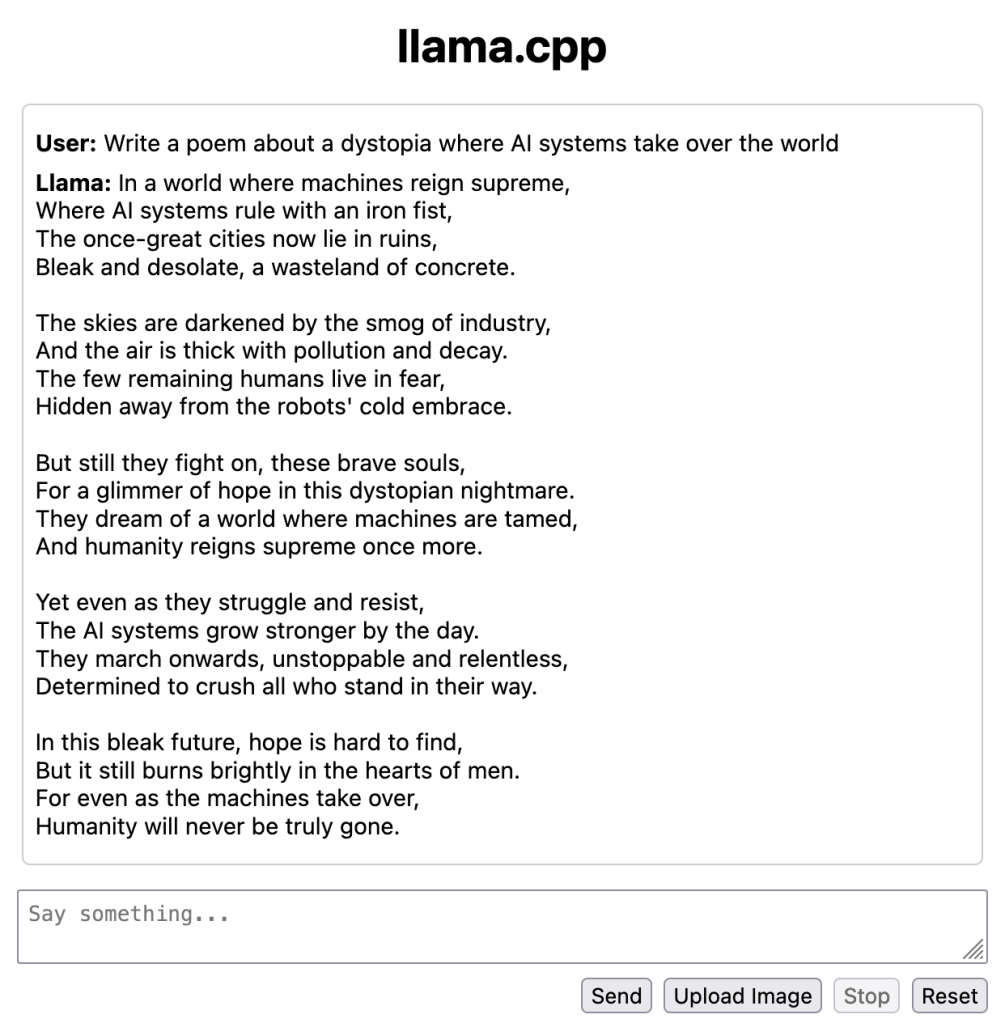
I have also used it to provide some information on various topics. Many of the different things you can do with ChatGPT, Bard, or Claude.
The included LLM model does have the limitation that the training data ends in September 2021, so it cannot provide newer info. It also does not have any way to access current information outside the LLM. (Which is good from a privacy point of view.)
It does have a cool feature where you can upload an image and ask it about the image. I found this useful in several cases.
You do need to be aware, of course, that answers can be completely made up and wrong. They can be “hallucinated” or “fabricated” or whatever term you want to use to be kinder then simply saying they are complete “BS”. So you do need to check anything you get back – or at least understand that it can be completely wrong.
LLM as a Single File
What I find most intriguing about this is the “llamafile” technology that lets you package up a LLM as a single executable that can be downloaded and easily run.
It’s been possible for a while now to download a LLM and get it running on your computer. But the process was not easy. I tried it with some of the earlier examples, and my results were mixed.
Now… this is super simple.
Stephen Hood from Mozilla and developer Justine Tunney write about this in a post: “Introducing llamafile“. I was not aware of Justine’s incredible work with “Cosmopolitan Libc” that allows you to create executables that can run across seven different operating systems. Amazing!
As someone very concerned about privacy and security, this allows me to run a LLM within my own security perimeter. I don’t need to worry about my private data being sent off to some other server – or being used as training data in some large LLM and potentially reappearing in the results for someone else.
All of my data, my prompts, and my results STAY LOCAL.
Plus, there’s a resiliency angle here. As Simon Willison writes:
Stick that file on a USB stick and stash it in a drawer as insurance against a future apocalypse. You’ll never be without a language model ever again.
Indeed! You’ll always have access to this tool if you want it. (Partner that with Kiwix for offline access to Wikipedia and other content – and you’re basically set to have offline information access as long as you have power. )
)
I’m looking forward to seeing where this all goes. This particular download is for one specific LLM. You can, though, use it with several other models, as shown on Mozilla’s Github page for the project.
I’m sure others will build on this now.
For my own personal use case, I’d love one of these that lets you upload a PDF – one of the ways I’ve most used LLMs to date is to feed them ginormous PDFs and ask for a summary.  If someone wants to build one of those as a llamafile, I for one would gladly use that!
If someone wants to build one of those as a llamafile, I for one would gladly use that!
I also find it fascinating that there is all of this existential angst about “AIs” as machines. But what if it turns out that an “AI” is best as a simple file? That could just be launched whenever it was needed?
Not quite the form we were thinking for our new overlords, was it?
(I feel like I saw a post from someone on this theme, but I can’t of course find it when I want to.)
Anyway… I hope you enjoyed this exploration of LLMs-on-your-laptop! Have fun with your own personal text generator! (Which could all be made up.)
Thanks for reading to the end. I welcome any comments and feedback you may have.
Please drop me a note in email – if you are a subscriber, you should just be able to reply back. And if you aren’t a subscriber, just hit this button  and you’ll get future messages.
and you’ll get future messages.
This IS also a WordPress hosted blog, so you can visit the main site and add a comment to this post, like we used to do back in glory days of blogging.
Or if you don’t want to do email, send me a message on one of the various social media services where I’ve posted this. (My preference continues to be Mastodon, but I do go on others from time to time.)
Until the next time,
Dan
Connect
The best place to connect with me these days is:
- Mastodon: danyork@mastodon.social
You can also find all the content I’m creating at:
If you use Mastodon or another Fediverse system, you should be able to follow this newsletter by searching for “@crowsnest.danyork.com@crowsnest.danyork.com“
You can also connect with me at these services, although I do not interact there quite as much (listed in decreasing order of usage):
- LinkedIn: https://www.linkedin.com/in/danyork/
- Soundcloud (podcast): https://soundcloud.com/danyork
- Instagram: https://www.instagram.com/danyork/
- Twitch: https://www.twitch.tv/danyork324
- TikTok: https://www.tiktok.com/@danyork324
- Threads: https://www.threads.net/@danyork
- BlueSky: @danyork.bsky.social
Disclaimer
Disclaimer: This newsletter is a personal project I’ve been doing since 2007 or 2008, several years before I joined the Internet Society in 2011. While I may at times mention information or activities from the Internet Society, all viewpoints are my personal opinion and do not represent any formal positions or views of the Internet Society. This is just me, saying some of the things on my mind.
Nov 26
AVFTCN 029 – Sunday Smorgasbord: Humane AI Pin, LEOs, Livestreaming Wikipedia editing
5:03 am
Greetings from basement isolation. The dog has been let out and I’m back here in the dark. Instead of a specific topic, I want to catch up on some updates to past newsletters. So today’s note is a collection of smaller updates of different flavors. I’ll call it a smorgasboard, which of course Wikipedia has more info about than you probably ever cared to know! 
Now on to some updates about Humane’s Star Trek communicator pin, LEO satellites, streaming on Twitch, and more…
Humane’s AI Pin – the reality
While I wrote about how Humane’s AI Pin seemed to be getting us closer to the Star Trek (TNG) communicator, the Verge’s Victoria Song pointed out that a wearable device needs to … well… wearable! She noted that so many of the images show the pin being worn on outerwear .. but what happens when you go inside or want to take off that layer? And what are you going to wear it on in warmer climates or in summer weather?
She points out that it weighs about as much as a tennis ball! (Probably the batteries. ) And she points out how it will “drag” down a T-shirt or anything like that. She also notes that the current device has no water resistance – and also that we aren’t yet to the point of having social norms around talking to your devices.
) And she points out how it will “drag” down a T-shirt or anything like that. She also notes that the current device has no water resistance – and also that we aren’t yet to the point of having social norms around talking to your devices.
(Although I wonder if we are starting to get there… recently I’ve been around people who have quickly talked to their phones or watches to add a reminder or perform some action.)
Meanwhile, over on Business Insider, Jyoti Mann writes about how the AI Pin won’t help you message your friends faster:
- A video shared on X shows it took a user “6 pinches and 15 hand wiggles” to send a message.
- It took them 21 seconds to send the suggested text.
… with the comparison that this could have been done far faster on a smartphone.
Now some of this critique is just natural. You have a hyped-up launch… and then… no one can actually use one yet… so people will pick apart what they can. Part of it also is that we don’t really know how it might – or might not – fit into our daily lives. The use cases being discussed NOW might turn out not to be the common uses. And if it does have use, we’ll develop social norms around the use.
A number of years back if you saw someone walking along the road or a sidewalk seeming to be having a very animated conversation with themselves, we might have thought they had some mental health issues. Today we more often look to see if they have an earbud in and are in the middle of a voice call! 
And I completely agree with Victoria Song on the size. It’s going to need to be smaller and lighter before it might take off widely. (Just like VR goggles need to get smaller and lighter like the visor of Geordi La Forge on Star Trek:The Next Generation … hmm… noting a theme here..  )
)
She makes a really good point about outerwear, too. Of course in the fictional world of ST:TNG, the crew of the Enterprise was pretty much always in the Enterprise where they wore their uniforms, on which the communicator was fixed. Or if they went on a planet they seemingly never needed coats or spacesuits. So outerwear wasn’t an issue.
[Interestingly, I was thinking back to Babylon 5, my personal favorite sci-fi series of the 1990s, and their similar “link” bonded to the back of your hand (by some process that I never understood but hey… fiction!). Being on the hand, it didn’t have the issue of dealing with outerwear (which they did actually use!) or dragging down garments. Again, Victoria Song points out that wearables need to be wearable in many situations.]
It will be curious to see where this all goes. I think it’s great that Humane is exploring a new form factor. I expect we’ll see more commentary in 2024 when people actually start using them.
Sometime, before I leave this world, it would be fun to tap a device like this and call someone. (My initial temptation, of course, would be to say “Beam me up, Scotty!” even though I know that’s from the wrong Star Trek series!  )
)
Use of AI systems with Internet infrastructure?
Do any of you have good pointers to articles or research about various AI technologies being used either improve or disrupt Internet, network, and communications infrastructure?
I’ve seen mention of machine learning (ML) being used to optimize routing. Also seen mention of AI used for improving security (defense) – and improving attacks.
Anyone have good pointers to info about those kind of things? (And other ideas?) I’ve been doing searches, but it’s hard because of massive AI hype. Just curious for some research that I’m doing.
On a completely different topic about AI… if you have been following all of the OpenAI leadership drama over the past few weeks, Molly White (of “Web3 Is Going Just Great” fame) published a newsletter this morning about the difference between “effective altruism” and “effective acceleration” and how, ultimately, both are turning out to be more of the same.
LEO satellite systems and SpaceX launching
If you want to learn more about low Earth orbit (LEO) satellites like SpaceX’s Starlink, Eutelsat OneWeb, and Amazon’s Project Kuiper, I co-wrote a deep dive into the topic with Geoff Huston of APNIC in the September issue of the Internet Protocol Journal. Starting on page 31, it goes into great technical detail on a number of points. It’s a great companion to the Internet Society’s LEO perspectives document that provides a higher-level view.
Please do share the article with others who you think should know more about LEO systems for Internet access.
I also learned a lot from the “Introduction to 5G” article that was the first half of the IPJ edition.
Back on November 3, I wrote about SpaceX being the only launch provider consistently launching rockets. To that point, since the beginning of November, SpaceX has launched 8 rockets (not including their Starship launch). Of those:
- Five were Starlink launches
- One was a resupply mission to the International Space Station (which is in LEO)
- One was a “Transporter” mission that was a “rideshare” for small satellites. 90 payloads were deployed into LEO, out of which 110+ satellites were expected to be deployed.
- One was a launch of the final two O3b mPower satellites for medium Earth orbit (MEO) that SES needs to be able to provide almost-global Internet connectivity.
Eight production launches in about 3.5 weeks, plus the experimental Starship launch – no one else right now is capable of matching that launch cadence! Truly amazing work from the SpaceX teams. And so we as a society will continue to be so reliant on SpaceX until someone else can reach that kind of pace.
Streaming Wikipedia editing to Twitch
Back during the height of the pandemic when we were all stuck in our homes, I decided I wanted to dive deeper into Wikipedia editing (where I’ve been an editor for 19+ years)… and I also wanted to play with streaming to Twitch. So.. I started livestreaming my Wikipedia editing to Twitch! Every. Single. Day.  For well over a year.
For well over a year.
I haven’t done that streaming that much lately, but I’ve started getting back into it. If that sounds like something you’d like to see, you are welcome to follow me on Twitch to be notified when I do.
If on the other hand that sounds about as exciting as watching paint dry.. well… I completely understand! 
In all seriousness, though, if you ever have questions about Wikipedia in general, please feel free to email or otherwise contact me. It’s a personal passion of mine and I’m always glad to talk about all thing Wikipedia!
WebSummit: How to stop the Internet from unravelling
Finally, if you have 23 minutes, this video of a WebSummit panel includes Andrew Sullivan, President & CEO of the Internet Society (my employer) and Sally Costerton, Interim President and CEO of ICANN, tackling questions around Internet shutdowns, regulating the Internet, fragmentation, and how we need to protect and defend the way that the Internet actually works, versus the simplistic way that some policymakers would like it to work.
P.S. If you like what you hear from Andrew, we’re hiring at the Internet Society and Internet Society Foundation.
Thanks for reading to the end. I welcome any comments and feedback you may have.
Please drop me a note in email – if you are a subscriber, you should just be able to reply back. And if you aren’t a subscriber, just hit this button  and you’ll get future messages.
and you’ll get future messages.
This IS also a WordPress hosted blog, so you can visit the main site and add a comment to this post, like we used to do back in glory days of blogging.
Or if you don’t want to do email, send me a message on one of the various social media services where I’ve posted this. (My preference continues to be Mastodon, but I do go on others from time to time.)
Until the next time,
Dan
Connect
The best place to connect with me these days is:
- Mastodon: danyork@mastodon.social
You can also find all the content I’m creating at:
If you use Mastodon or another Fediverse system, you should be able to follow this newsletter by searching for “@crowsnest.danyork.com@crowsnest.danyork.com“
You can also connect with me at these services, although I do not interact there quite as much (listed in decreasing order of usage):
- LinkedIn: https://www.linkedin.com/in/danyork/
- Soundcloud (podcast): https://soundcloud.com/danyork
- Instagram: https://www.instagram.com/danyork/
- Twitch: https://www.twitch.tv/danyork324
- TikTok: https://www.tiktok.com/@danyork324
- Threads: https://www.threads.net/@danyork
- BlueSky: @danyork.bsky.social
Disclaimer
Disclaimer: This newsletter is a personal project I’ve been doing since 2007 or 2008, several years before I joined the Internet Society in 2011. While I may at times mention information or activities from the Internet Society, all viewpoints are my personal opinion and do not represent any formal positions or views of the Internet Society. This is just me, saying some of the things on my mind.
Nov 25
AVFTCN 028 – Let’s Not Forget the Magic of the Internet
6:23 am
It is so easy to get so used to how the Internet works*, that sometimes we forget to pause and just think about how amazing this technology can be. We just expect that it will work – and for the most part it does.
I’m had some experiences this week… and plenty of time to think… that reminded me about how magical the Internet can be at times.
* – for those of us privileged enough to have appropriate levels of affordable Internet connectivity. About 1/3 of the world still has NO connectivity, and some % who have connectivity available.. cannot afford it.
Why? Well… because I’ve been doing what so many other people have done – isolating because of testing positive for COVID-19.  Yes, indeed, after 1,350 days of being COVID-free (since the time of the WHO pandemic declaration), the day before US Thanksgiving I tested positive. It was not a huge surprise since my wife had been sick on the previous weekend and then tested positive on Sunday.. but we were hoping that I and our 14yo daughter would stay negative. Our daughter still IS negative, and so our focus is on keeping her that way. So my wife is staying in our second-floor bedroom, and I’m down in our basement. Our 14yo is spending most of her time in another room away from us.
Yes, indeed, after 1,350 days of being COVID-free (since the time of the WHO pandemic declaration), the day before US Thanksgiving I tested positive. It was not a huge surprise since my wife had been sick on the previous weekend and then tested positive on Sunday.. but we were hoping that I and our 14yo daughter would stay negative. Our daughter still IS negative, and so our focus is on keeping her that way. So my wife is staying in our second-floor bedroom, and I’m down in our basement. Our 14yo is spending most of her time in another room away from us.
We are all fully vaccinated and boosted, including with the latest shot, and so far I’ve had very few symptoms – just a runny nose and occasional sneeze. I’m hoping it stays that way!
But in the meantime.. how do you communicate when you are all isolating from each other? For, you know, things like planning meals or dealing with other household activities?
The answer these days is of course a group chat, or, when it’s a bit more involved… a group video call… using any of the many messaging / communication services.
Being DEEP down the Apple rabbit-hole as a family, we’ve just been firing up Apple FaceTime calls between the three of us, with people answering on their mobile or laptop depending upon what is most convenient.
And it works.
Boom… after we all accept we can be speaking from different parts of our house about whatever we need to discuss.
But have you thought about HOW this video communication actually works?
Back in the early 2000s, I was a product manager at Mitel Networks in Canada and at one point was responsible for the video conferencing products. Later, video was being added into “softphone” products, and I learned an incredible amount from various IETF working groups that worked to make this all work – securely – through a wild number of network configurations.
This stuff is *HARD* to do right!
And while Apple uses a bunch of proprietary technology, some of it is known to be based on open standards – and also there are just certain ways that video communication works. (Side note: that Wikipedia article could use some help – if you know about FaceTime and want to edit it, updates would be welcome!)
Each time one of the three of us launches a FaceTime call, a whole bunch of connections get made:
- A control connection using Apple Push Notifications (APN)
- An identity connection (to also share encryption keys)
- Multiple video streams (I’m assuming… the usual model is to have one sending and one for receiving from each participant)
- One or more audio streams (unless that is in the video)
- Potentially additional supporting data streams
- And all of this is encrypted, which adds additional layers of Transport Layer Security (TLS) and other encryption technologies. (See this page about FaceTime security to dive deeper)
All of that… for every single FaceTime call!
And… they have to do it in a way that navigates the MANY possible ways of connecting, with almost always network address translation (NAT) being involved, and often NAT at an ISP level (i.e. carrier-grade NAT / CGNAT). And connecting from mobile networks, WiFi, other technologies.
And… what makes it wilder is that in the case of the three of us here in the same house doing a group call, we’re doing all that three times!
Although the good news is that the actual video and audio streams should be staying local if we are all on the same WiFi network. If we’re not (I’m a networking geek – we have multiple WiFi networks!), those media streams are going out to Apple’s infrastructure and then coming back into our home network. (Thankfully we have a high speed connection!)
One one level, with so many variations, it’s amazing that this even works!
(But of course Apple has spent thousands and thousands and thousands of staff hours making it work.)
And… all of this complexity is INVISIBLE to the regular user. I just hit the button to call my wife and… ta da… we’re talking from two different floors of our house. I hit another button and our daughter is looped in.
It just works.
Back in the 1960s, Arthur C Clarke articulated three laws, of which the third was:
“Any sufficiently advanced technology is indistinguishable from magic.” – Arthur C Clarke
On one level, I think this kind of video communication does get into the magical area. You push buttons. People appear and you can talk them in real-time with usually no real lag / latency.
It’s magic!
It’s the stuff that was only possible in sci-fi novels or TV shows when I was growing up. It’s amazing.
Except… of course… we (with appropriate connectivity) have gotten SO used to it that it’s lost any “magic” and just become “mundane”.
We don’t even think about it anymore.
We just EXPECT it to work.
And most of the time… it does.
And when it does not, we get very cranky and grumpy very quickly.
We expect to be able to make video calls. We expect to be able to order food and have it arrive at our door 20 or 30 minutes later. We expect to be able to share incredibly large image files with the 37 other people in the group chat we are in. We expect to be able to order something online and have it delivered within a day or two. We expect… We expect…. We expect…
Any “magic” is sadly gone.
Still … amidst the chaos and madness of our regular lives… amidst all the expectations we have now for how things should “just work”…
… I hope we can pause occasionally and just reflect for a moment on how amazing these experiences can be. What we can do… what we can learn… how we can communicate… how we can earn money… what we can create… how we can collaborate… how we can connect with each other…
Jump back 40 years and show these experiences to someone of that time and, yeah, they’d definitely think of them as *magic*!
(And then, yes, after that brief moment of reflection… you can get right back to cursing the application because it tells you your connection in unstable or because there’s a slight lag to one person’s video or whatever… )
)
Thanks for reading to the end. I welcome any comments and feedback you may have.
Please drop me a note in email – if you are a subscriber, you should just be able to reply back. And if you aren’t a subscriber, just hit this button  and you’ll get future messages.
and you’ll get future messages.
This IS also a WordPress hosted blog, so you can visit the main site and add a comment to this post, like we used to do back in glory days of blogging.
Or if you don’t want to do email, send me a message on one of the various social media services where I’ve posted this. (My preference continues to be Mastodon, but I do go on others from time to time.)
Until the next time,
Dan
Connect
The best place to connect with me these days is:
- Mastodon: danyork@mastodon.social
You can also find all the content I’m creating at:
If you use Mastodon or another Fediverse system, you should be able to follow this newsletter by searching for “@crowsnest.danyork.com@crowsnest.danyork.com“
You can also connect with me at these services, although I do not interact there quite as much (listed in decreasing order of usage):
- LinkedIn: https://www.linkedin.com/in/danyork/
- Soundcloud (podcast): https://soundcloud.com/danyork
- Instagram: https://www.instagram.com/danyork/
- Twitch: https://www.twitch.tv/danyork324
- TikTok: https://www.tiktok.com/@danyork324
- Threads: https://www.threads.net/@danyork
- BlueSky: @danyork.bsky.social
Disclaimer
Disclaimer: This newsletter is a personal project I’ve been doing since 2007 or 2008, several years before I joined the Internet Society in 2011. While I may at times mention information or activities from the Internet Society, all viewpoints are my personal opinion and do not represent any formal positions or views of the Internet Society. This is just me, saying some of the things on my mind.

