Have you wanted to put a web address (technically called a "URL") in a printed newsletter, article or other document so that readers could go to that website? But when you look at the web address, it is a big long ugly address that no one in their right mind is going to type?
There's an easy solution!
Driven mostly by the character limitations of social networks like Twitter, there is an entire series of services out there that offer "URL shortening"[1]. The first that many of us found was TinyURL.com, which still works great. Personally, my choice these days has been bitly, primarily because it provides tracking statistics on the number of people who use your link. There are literally another 100 or so URL shortening services out there that you can choose from.
Regardless of what service you choose to use, the steps are basically the same.
1. Identify the long URL you want to shorten
For example, say that you wanted to include in a newsletter, article, church bulletin or similar printed document the link to this TIME Magazine special report on "The World at 7 Billion". Unfortunately, TIME's website uses absolutely hideous URLs:
http://www.time.com/time/specials/packages/article/0,28804,2097720_2097782,00.html
That's a URL that not even an engineer could love! It's too long, so it will probably split across lines if it is in a printed newsletter... and it has all those numbers which would be extremely easy for someone to mess up if they were actually to try to copy this URL from the newsletter. Imagine if you were going to put this into a printed newsletter with text like this:
To learn more about challenges facing the world as we now have more than 7 billion people on this planet, read the TIME Magazine special report at http://www.time.com/time/specials/packages/article/0,28804,2097720_2097782,00.html
How many readers are really going to be able to copy that into their browser without any errors? How many will even try?
2. Enter the long URL in a URL shortening site
On you have identified the long URL, you just need to go to whatever shortening service you want to use (TinyURL in this case) and enter in the long URL (I just do a copy/paste from the browser address window):

Once you click the button to shorten the URL, you'll get back a screen like this containing your shortened URL:

In this case that big long hideous URL was shortened to just:
http://tinyurl.com/3hy8poy
That's it!
3. Copy the short URL into your print newsletter/document
Now all you need to do is copy that short URL into your newsletter text. For instance, here's that same text as above:
To learn more about challenges facing the world as we now have more than 7 billion people on this planet, read the TIME Magazine special report at http://tinyurl.com/3hy8poy
MUCH better! Odds are that most folks can enter that URL successfully into their browser and get to the article.[2] You can, of course, even make it a bit more readable by dropping the "http://" off the front of the URL if you can safely assume of our readership that the "tinyurl.com" would clue them in that this is a web address.
You're done!
Bonus: Creating an even-more-readable custom URL
Now, "tinyurl.com/3hy8poy" is probably something that most people could easily copy over into their browser, but what if you could make it even easier for readers to remember the URL?
Note in the TinyURL.com site this box for a "Custom alias":

What you can do is enter whatever text you want in that box, and, if that URL is available, the TinyURL.com service will use that text as the shortened URL. For instance, I tried "7billion" and "7billionppl" but both were already taken. However, "7billionpeople" worked:

So now I can give out this URL to point to the article:
http://tinyurl.com/7billionpeople
Let's take a look at my proposed printed newsletter text again:
To learn more about challenges facing the world as we now have more than 7 billion people on this planet, read the TIME Magazine special report at http://tinyurl.com/7billionpeople
Now that ought to be something that people can easily remember and/or copy over into their browser without any errors.
Notice...
... my customized URL was longer than the original shortened URL.
That's okay! It's far shorter than that big ugly URL used by TIME's website, and it is far more "readable" than the random group of letters and numbers originally provided by TinyURL.com.
Remember... the goal is to put something in print that people can actually be successful in typing into their browser address window. If you have to make it a little bit longer in order to make it more readable, that may be okay.[3]
One final note - URLs from a shortening service generally CANNOT be re-used. Once the shortened URL (custom or randomly generated) has been created, it is fixed forever and always to point at whatever longer URL was entered in the service. I say this because if you are playing around to see what kind of custom URLs might be available, you need to make sure that the real longer URL is what you are shortening... because you won't have a second chance.
Again, there are at this point literally hundreds of URL shortening services out there. They all work pretty much the same and will let you make your print newsletters/documents MUCH more readable - and make it so that readers just might actually type in the link and go do the site you are referencing!
[1] For those who want more details about the "URL shortening" process, there is a lengthy Wikipedia article on the topic.
[2] One reason that I'm a fan of using bitly for URL shortening versus TinyURL.com is that bitly tracks who actually uses your URL and shows you statistics and charts so you can see that your URL is actually being used. Now, unlike TinyURL, you do have to register for a free bitly account in order to use their service.
[3] And I could have spent some time trying to find a shorter URL that wasn't taken... but there's a tradeoff between shortness and readability. "7billipeople" was probably available, too, but people aren't going to recognize that
Image credit: chrisdlugosz on Flickr
If you found this post interesting or useful, please consider either:

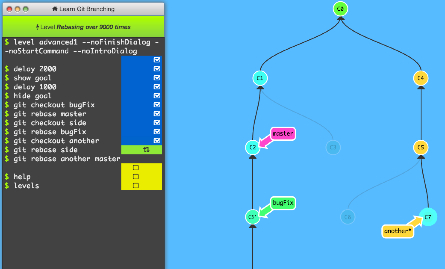


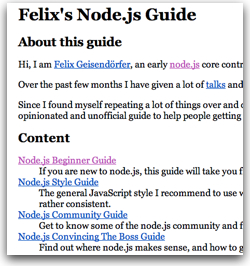 Want to learn more about
Want to learn more about 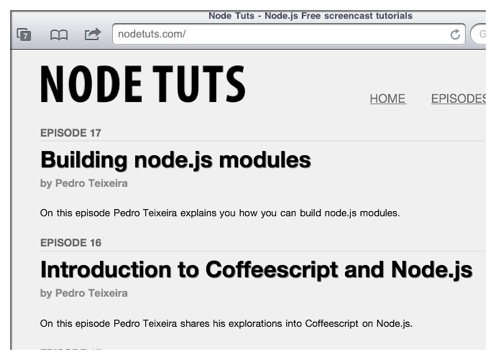 In my continued interest to learn more about Node.js, I was recently pointed to an enjoyable set of video podcasts called “Node Tuts” and available at:
In my continued interest to learn more about Node.js, I was recently pointed to an enjoyable set of video podcasts called “Node Tuts” and available at: