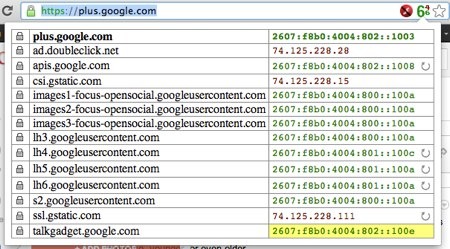We’re doing something a little different (and risky) with our live streaming of ION Krakow today out of Krakow, Poland. Instead of using our “regular” method of live streaming using the Internet Society’s Livestream.com account, we’re trying out a Google+ Hangout On Air (HOA) which will simultaneously broadcast the session live on our Deploy360 YouTube channel. You should be able to watch the live webcast on either:
We’re doing something a little different (and risky) with our live streaming of ION Krakow today out of Krakow, Poland. Instead of using our “regular” method of live streaming using the Internet Society’s Livestream.com account, we’re trying out a Google+ Hangout On Air (HOA) which will simultaneously broadcast the session live on our Deploy360 YouTube channel. You should be able to watch the live webcast on either:
Why are we doing this? Primarily because we accepted the challenge by Wes George on Twitter to “eat our own dogfood” and see if we could get livestreaming going out over IPv6.
Live streaming over IPv6
Livestream.com is currently IPv4-only and so we went looking at other options. Without setting up our own server infrastructure, the two possible options that we’ve found seem to be:
I say “possible” because this will be our first test and we’re not honestly entirely sure whether the broadcast will go out over IPv6. It turns out that PLNOG only has an IPv4 network and so our connection back to Google’s servers will be IPv4. In theory, Google’s content distribution network (CDN) should then serve the video streams out over IPv4 or IPv6. We’ll see (and we’d like your help – see below).
As far as the two services, YouTube Live was of most interest to me when testing because it allows us to schedule an event in advance and promote that URL – and then have the video go live at that URL at the appointed time. However, I was unable to get my software to work consistently with YouTube Live (and didn’t have a whole lot of time to test).
I’m going instead with a Google+ Hangout On Air because the video chain worked well and it also broadcasts over on our YouTube channel. So people should be able to see the livestream on either Google+ or on YouTube – and shouldn’t have to login to see the stream, at least on YouTube.
The downside of a Google+ HOA is that you can’t set up a URL that you can promote in advance. We have to wait until we go live this afternoon here to have a URL we can publicize. So instead we have to tell people to watch our Google+ page and YouTube channel… which is okay but not ideal.
How You Can Help – Show Us It’s IPv6
We’d like to prove that today’s live stream is going out over IPv6… but we’re here at PLNOG on a IPv4 network, so we have no way of knowing. What we’d love is if some of you out there who are running the IPvFoo or IPvFox browsers add-ons/extensions could capture some screenshots and let us know as a reply to a post on our Google+ page. What I am looking for is something like this:
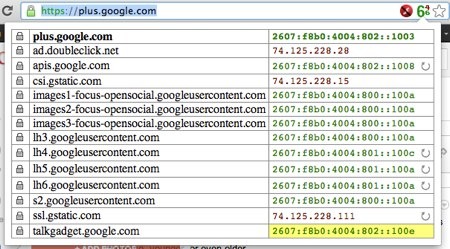
That can show which of the various connections are using IPv6.
If you are interested in helping, please monitor this post on our Google+ page so that you can see if others have already sent some in. We would appreciate several different screenshots (but we don’t need 100!  ).
).
And if it turns out that we don’t see any streaming over IPv6… well… it will be worth the attempt – and we will figure this out eventually!
The Technical Setup
For those curious, I’m using a Canon Vixia camera connected via HDMI to a Blackmagic Intensity Extreme box that connects into my MacBook Pro. On my MBP I’m running Wirecast software as an encoder that will then broadcast out to Google+. I also have a Logitech HD webcam ready as a standby. I have a feed coming into my camera from the house audio so that I’m getting the event microphones. I’m then monitoring the audio from headphones connected to my MBP.
And, being paranoid about ensuring I capture the content, I’m recording the video stream locally on my MBP as a backup.
We’ll see… let the grand experiment begin in about 3.5 hours…