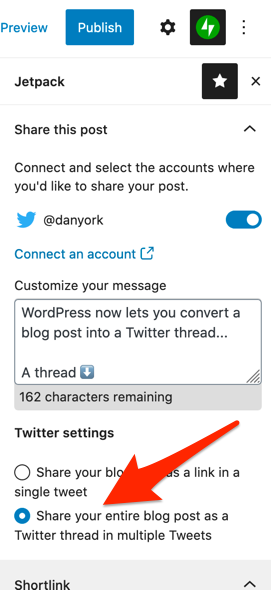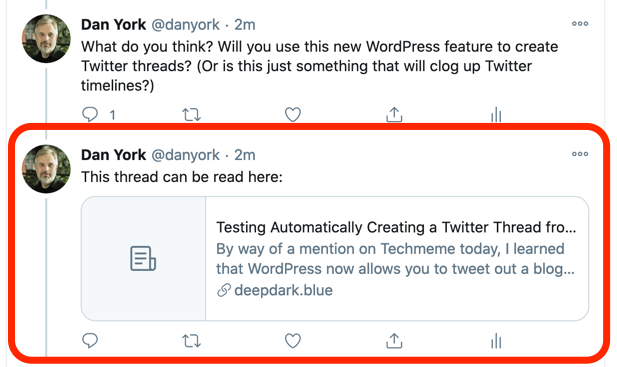As of today, May 1, 2023, 43% of web sites will no longer be able to easily auto-share posts to Twitter. I’m referring, of course, to WordPress, which W3Techs shows as powering around 43% of all sites they scan.
Due to the continued incomprehensible decisions being made by Twitter’s new management, the company behind WordPress, Automattic, has stated that they have discontinued the easy auto-sharing of posts through their hosted WordPress.com service, and also through the Jetpack Social service used by many people (myself included) who operate their own WordPress instances.
The issue is that Twitter decided to start charging for API access, and as Automattic notes:
The cost increase is prohibitive for us to absorb without passing a significant price increase along to you, and we don’t see that as an option. We have attempted to negotiate a path forward, but haven’t been able to reach an agreement in time for Twitter’s May 1 cutoff.
When you publish a new post on WordPress.com or any WordPress site using Jetpack, it will no longer be automatically shared out to Twitter. You can, of course, manually copy and paste the URL from your site over into Twitter. And you can potentially use some other auto-sharing plugin that has decided to pay Twitter’s API fees.
Now of course all 43% of web sites using WordPress did NOT use this auto-sharing capability. Many sites did not, but many did - and this allowed Twitter to be the place where you could be notified when someone you followed published something new.
Of all the many ridiculous decisions Twitter’s management has made in the past six months, this excessive changing for API access seems to me to be one of the MOST short-sighted decisions.
One of the reasons I used Twitter was to get the latest news and content. Now Twitter is reducing the amount of content that will be shared. The API limits are expected to affect public service announcements - and now will affect the sharing of blog posts.
I get that Twitter’s new owners desperately need to figure out ways to make money, but this doesn’t seem to be the right one.
In my mind, if you want your social service to be THE place for people to go for the latest news and content, then you want to reduce any friction involved with posting content INTO your service.
The reality is that you (Twitter) need that content far more than the content providers need you!
The Good News
There was some good news in the post from Automattic - specifically that they will soon be adding Mastodon auto-sharing, as well as Instagram:
However, we’re adding Instagram and Mastodon very soon. In the meantime, auto-sharing to Tumblr, Facebook, and LinkedIn still works as expected
I don’t personally care as much about the IG linkage, but the Mastodon auto-sharing will be hugely helpful, as that is where I am spending most of my social time these days. There are no API fees there, and content can be shared in many ways.
You can already do this auto-sharing to Mastodon using ActivityPub plugins, but this announcement indicates it will be brought more into the main WordPress / Jetpack functionality, which will make it that much easier for people to use.
I look forward to trying the Mastodon sharing out when it becomes available!
Meanwhile… this announcement means there are even fewer reasons for me to be checking Twitter anymore. Sad to see the continued decline. 🙁